How to move gear horizontally in the shaft and then rotate the gear by rotating the shaft in solidworks13?

I can show you example, but you must read HELP before asking so simple questions!
BTW, I work in SW2015, so the following images will help you.
This video show you what we'll have https://youtu.be/kEXS4TJeSi8
-
Step 1:
What we have?
1) GEAR
2) SHAFT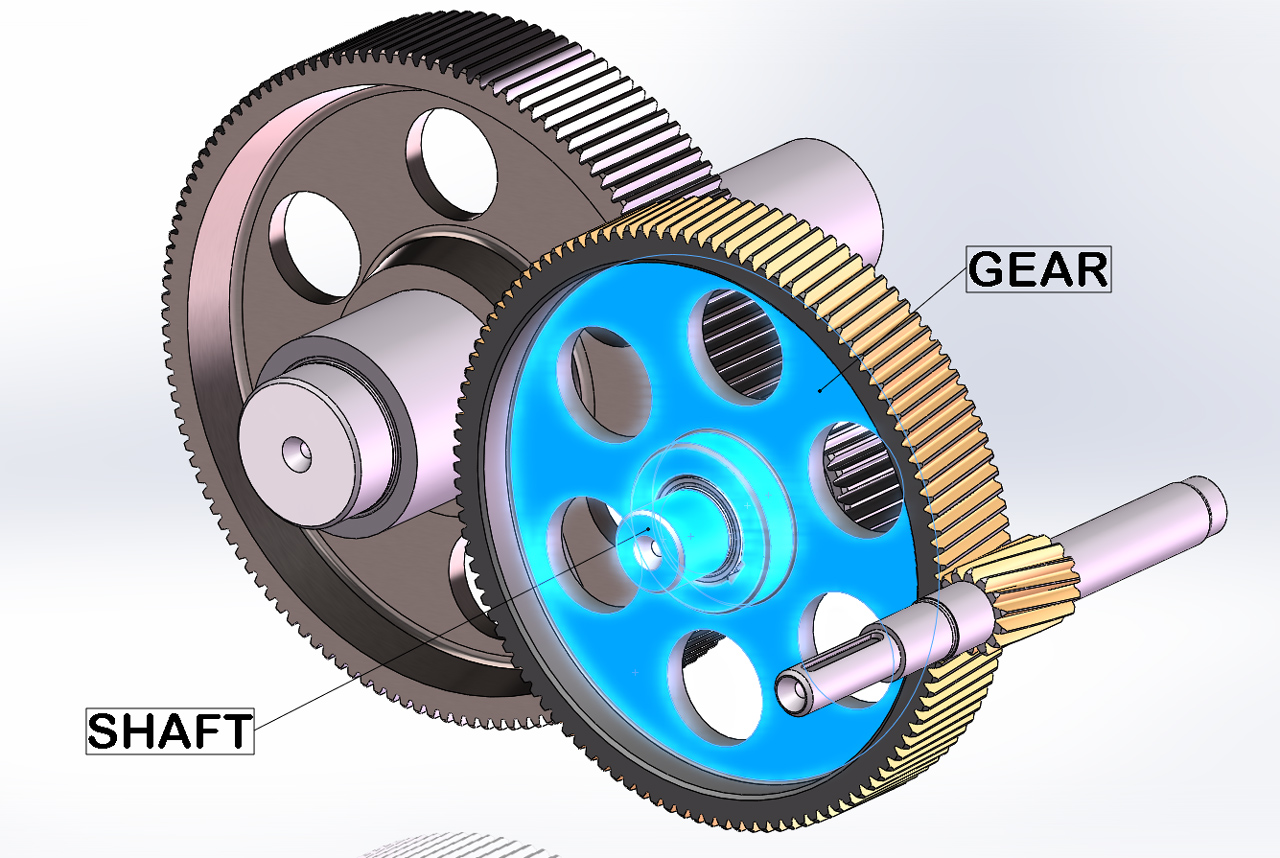
-
Step 2:
1st mates:
Inner cylindrical face of the gear
+
Outer cylindrical face of the shaft
-
Step 3:
2nd mates:
Two similar planes, e.g. RIGHT plane of GEAR & RIGHT plane of SHAFT
-
Step 4:
3rd mates:
The distance between the 2 facesNow you can move gear horizontally in the shaft (changing the distance) and then rotate the gear by rotating the shaft

-
Step 5:
4th mates:
Gear mates make yourself.

