How to use boundary surface function in Solidwork

Your drawing shows a confusion between sweeping and smoothing. You can scan a profile to which you give a fig 1,1B trajectory. But smoothing (2 different profiles) is a gradient of an open or closed profile to another profile figure 2A (or even a point fig 2). Only after smoothing (Fig 2b) may be added to smooth scanning guide curves (Fig 5.5A) or directions (Fig 4).
Better generally make a different sketch for each curve or profile used.
Smoothing is prefered to limit surface that
-
Step 1:
SWEEP TRACK ALONG
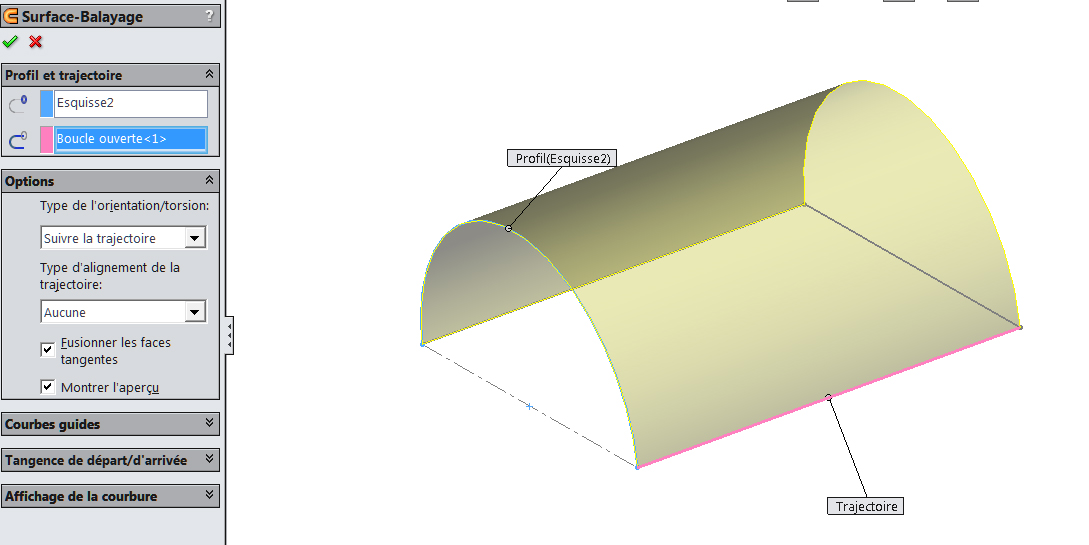
-
Step 2:
SWEEP TRACK ALONG WITH CONSTANT NORMAL

-
Step 3:
SMOOTHING TO A POINT
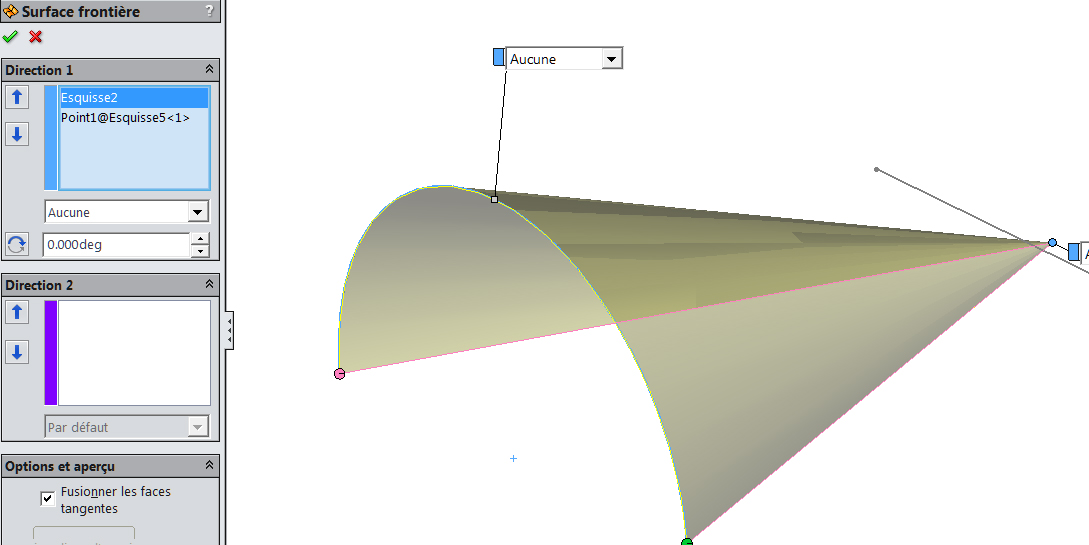
-
Step 4:
2 PROFILE FOR A SMOOTHING
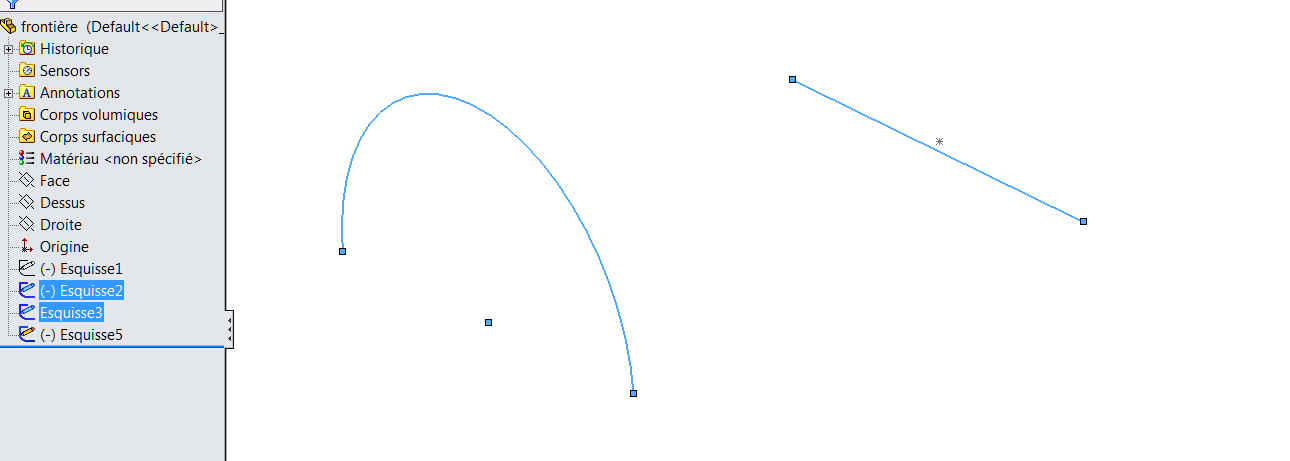
-
Step 5:
SMOOTHING WITHOUT GUIDE LINES
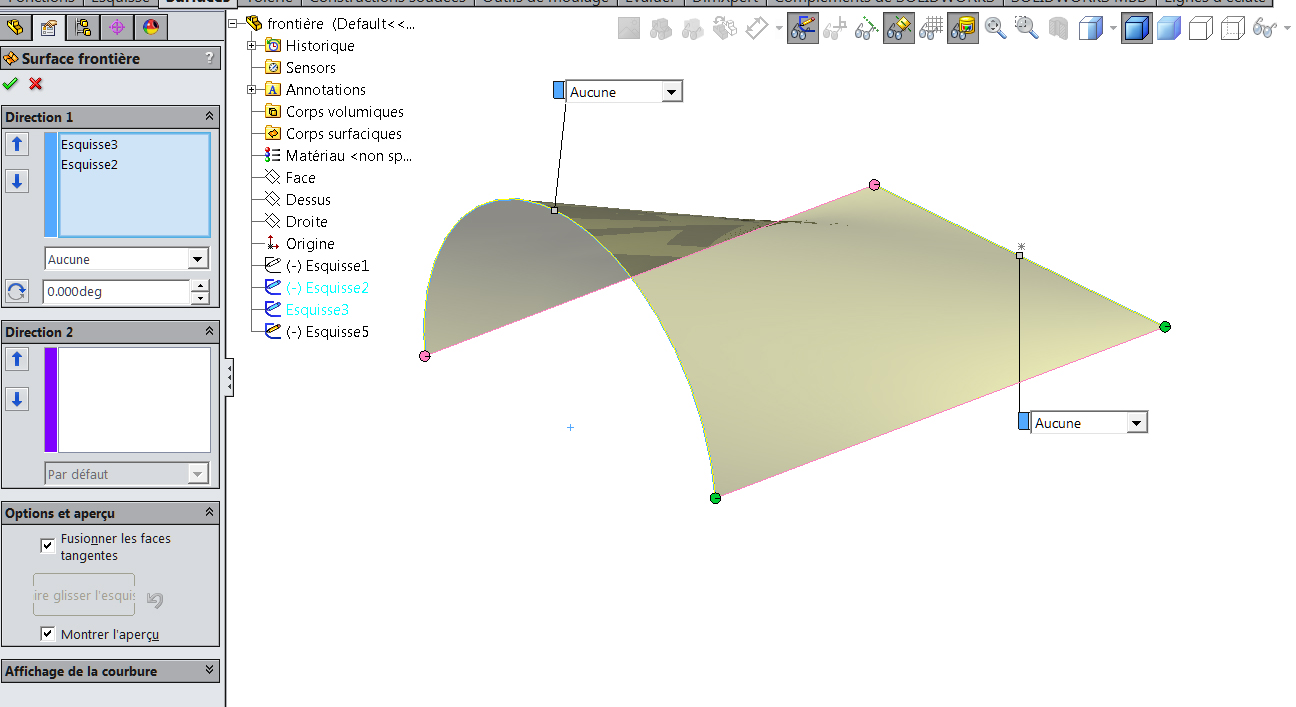
-
Step 6:
SMOOTHING WITH ONE GUIDELINE
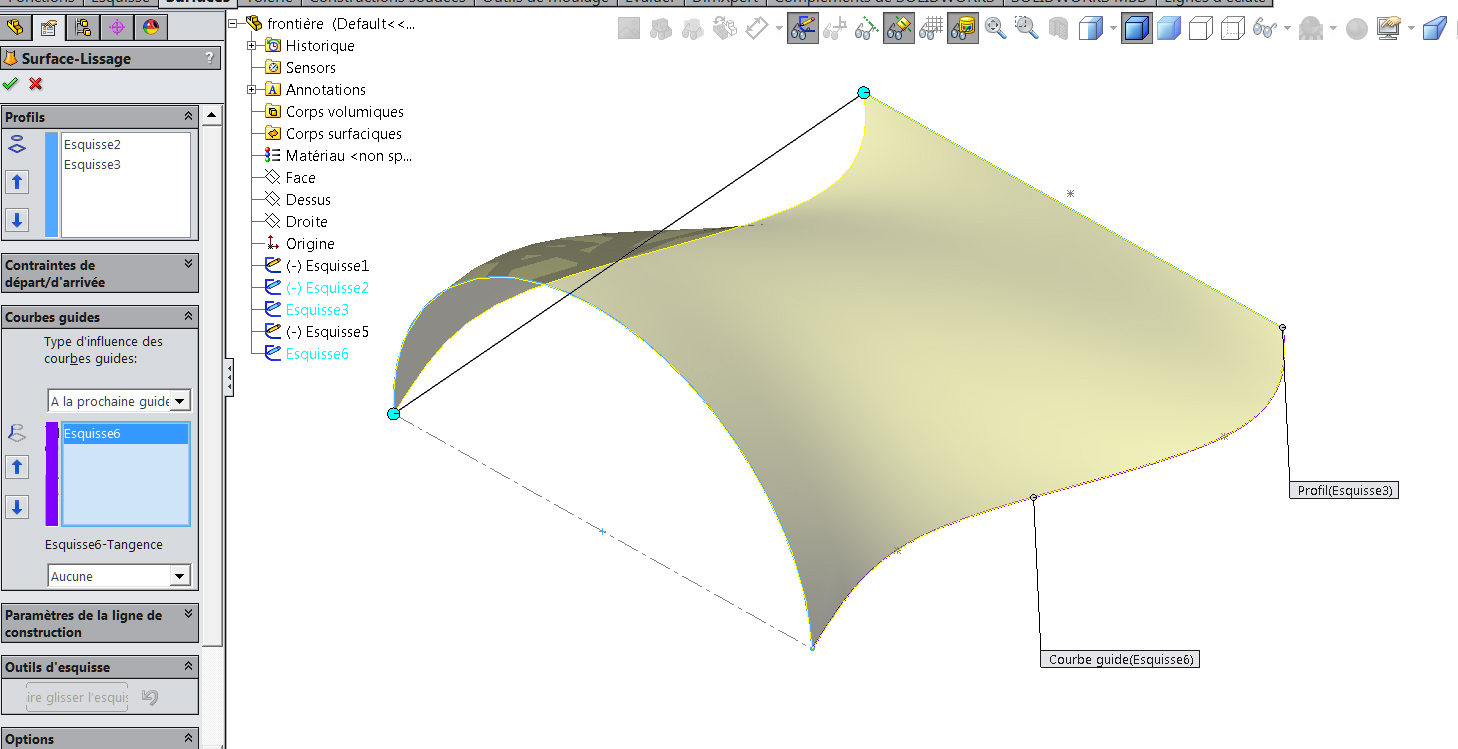
-
Step 7:
SMOOTHING WITH 2 GUIDELINES

-
Step 8:
A surface smoothing is preferable to a border area used primarily for closing the meeting of several surfaces cà their borders.
