Tutorial: How to make Wire in solid work 2013 ?

For make wire in solidwork 2013
-
Step 1:
you can design wire in assmbly mode/office product/Solidworks Routing

-
Step 2:
after solidwork Routing you need select points to make wire so select Electrical\ start at a point

-
Step 3:
you need to choose a point and face that you want to start .do it for another again .

-
Step 4:
now you have 2 c-point

-
Step 5:
Right-click on a c-point and choose Start Route . do it for another again

-
Step 6:
here you can to change diameter of wire

-
Step 7:
Now you have 2 choice : Auto Route or Manual Route
-
Step 8:
for Auto Route right-click on this point and select Auto route

-
Step 9:
now you can see wire
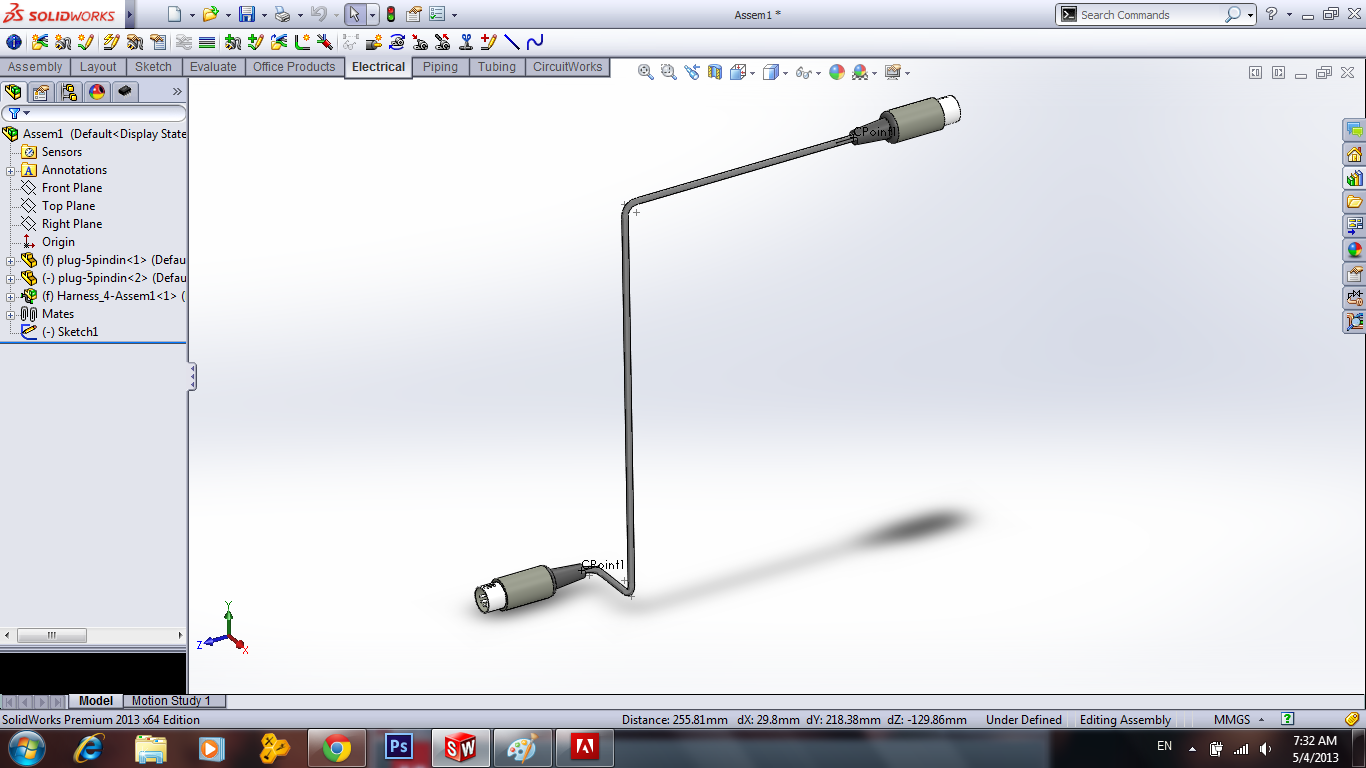
-
Step 10:
For Manual Route you need a path like this

-
Step 11:
select ok and you design Wire
